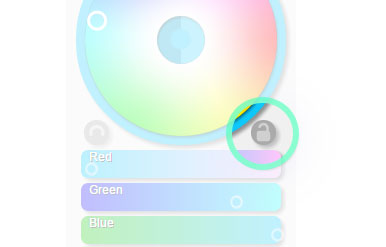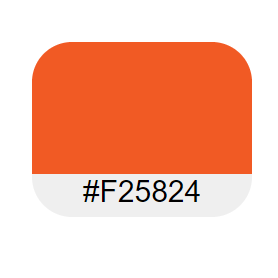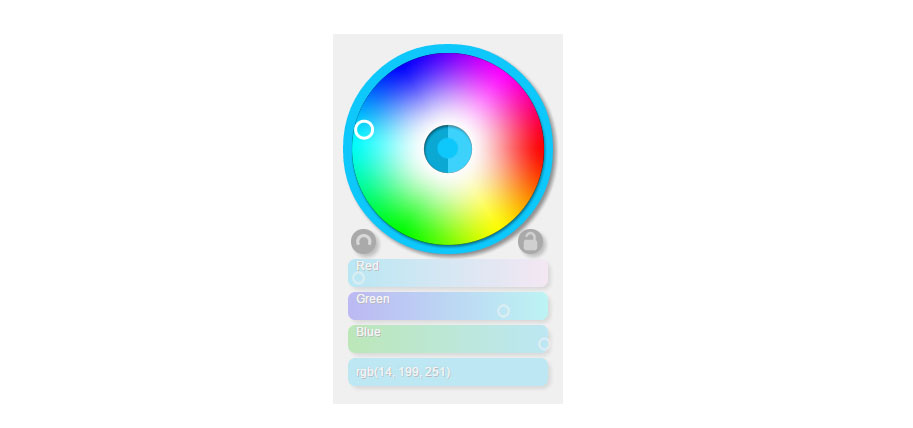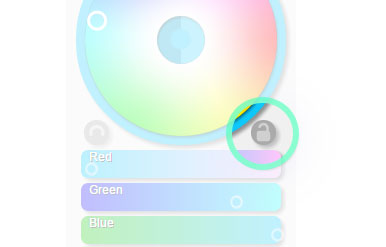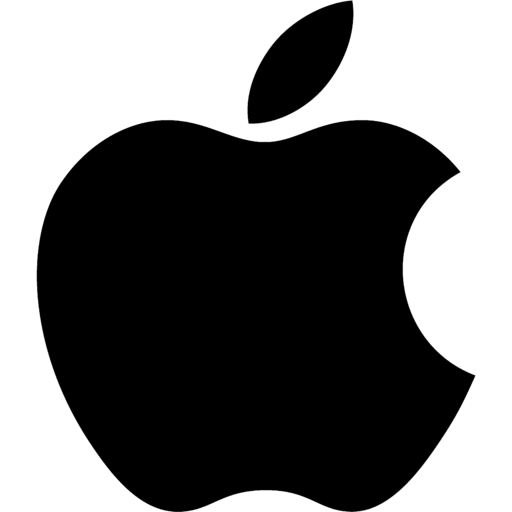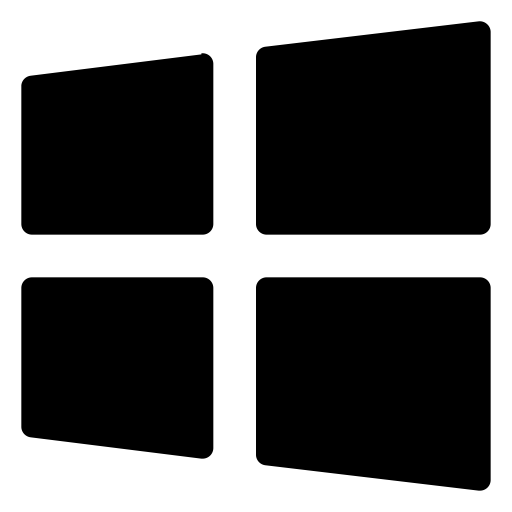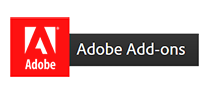A fast, light, modern, discreet color picker for Adobe Photoshop CC
Have you ever been painting in Photoshop and wished there was a clean, modern color interface that didn't look like an aircraft control panel? One that presents both sliders and a color widget prominently, cleanly and then gets right out of
the way when you want the screen space back?
Meet RH Hover Color Picker!
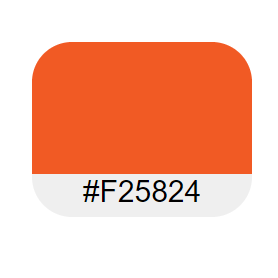
Why "Hover" ? Well, because we don't always want our digital canvas obscured by interface panels. This Color Picker happily hides itself away from you while your painting- and only pops back to full sized when you Hover over it's minimized
version.
No CPU Overheads
While painting, the color picker takes no CPU from Photoshop whether full sized or minified. It only comes to life when you're changing colors, and it does that spectacularly.
The Top Widget
The top widget is designed to let you choose hue and vibrance of your color almost at a glance. Brightness value can be controlled either by the slider below, or nudged by the widget centre halves.
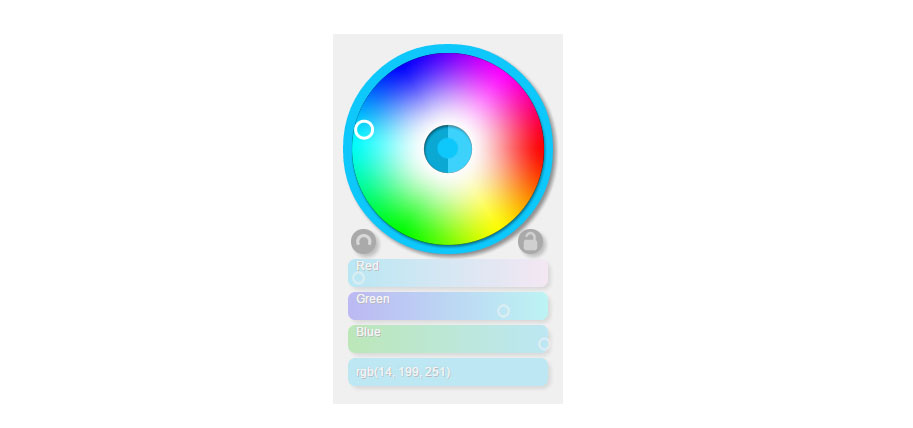
The Sliders
The sliders at the bottom are self-explanatory, and can be toggles between Hue Saturation Brightness, Reg Green Blue, or all. Just click the middle left button to toggle.

Always There
If you prefer to keep the whole palette on screen without it minimizing itself automatically, you can toggle the lock button on the middle left: